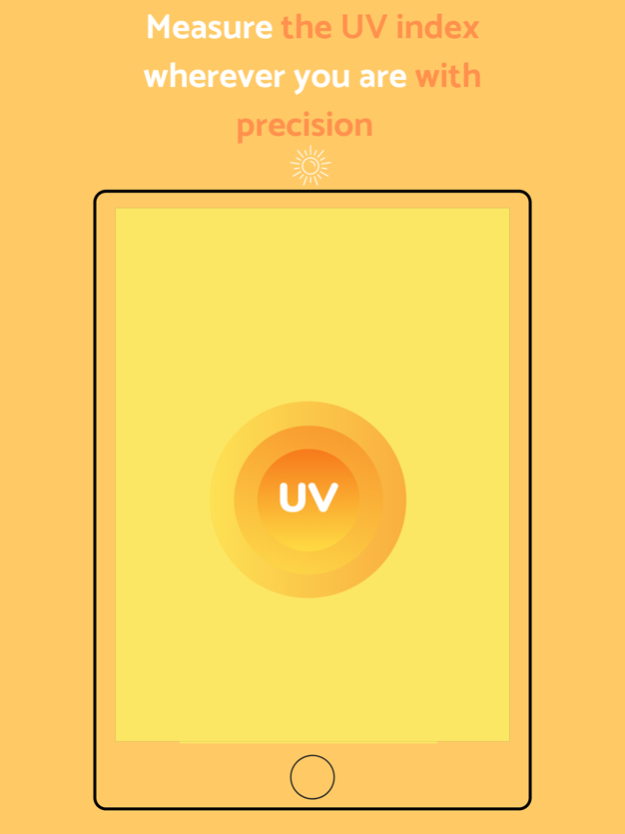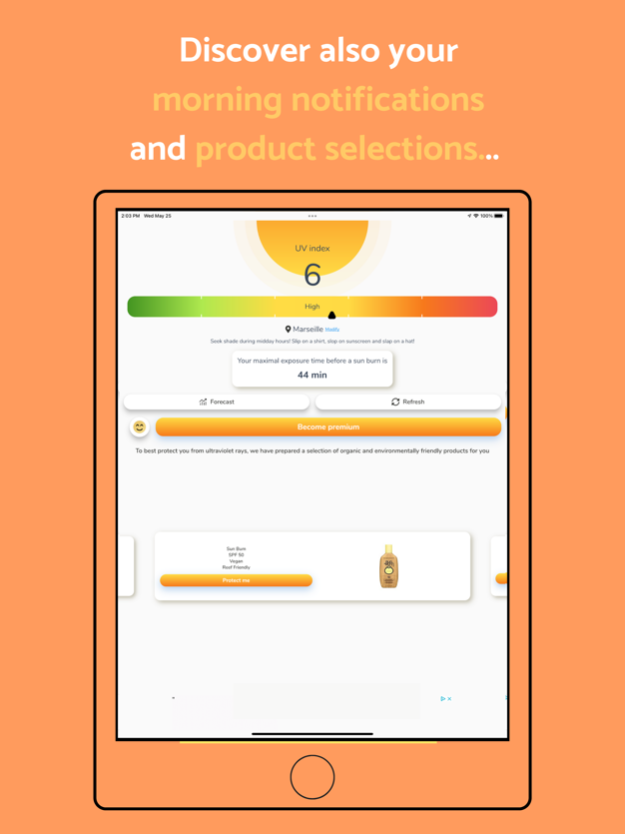Localized UV Index 1.7.6
Continue to app
Free Version
Publisher Description
With UV Index, follow the evolution of the UV index at home or anywhere in the world to never get sunburned again!
With our localized UV Index using the best weather data, accurately measure the UV Index wherever you are.
Based on the Fitzpatrick scale, which classifies individuals according to their skin's reaction to sun exposure, you can choose your skin type. You will then get personalized values for your maximum sun exposure before getting sunburned.
You can create UV Index alerts at each location so you know when to seek shade or tell loved ones to reapply sunscreen.
You will be able, with our new update, to add up to 6 locations in order to compare the UV indices of each of them. It will also be possible to create a widget with the UV index of your location in order to have essential information directly on your home screen without having to open the application!
This version also offers you daily morning notifications to inform you of the intensity of the UV index during the day and prepare you as well as possible!
Take advantage of your UV Index application for an optimal tan!
Don't forget to rate the app if you like it!
Apple's standard terms of service apply to all subscriptions available in the app. You can find all the information by following this link: https://www.apple.com/legal/internet-services/itunes/dev/stdeula
Jul 13, 2023
Version 1.7.6
You can now create UV Index alerts to know when to seek shade after sunbathing.
Home screen widgets have also been improved.
Fixed some bugs making the use of the application more pleasant.
About Localized UV Index
Localized UV Index is a free app for iOS published in the Astronomy list of apps, part of Home & Hobby.
The company that develops Localized UV Index is David Fournier. The latest version released by its developer is 1.7.6.
To install Localized UV Index on your iOS device, just click the green Continue To App button above to start the installation process. The app is listed on our website since 2023-07-13 and was downloaded 0 times. We have already checked if the download link is safe, however for your own protection we recommend that you scan the downloaded app with your antivirus. Your antivirus may detect the Localized UV Index as malware if the download link is broken.
How to install Localized UV Index on your iOS device:
- Click on the Continue To App button on our website. This will redirect you to the App Store.
- Once the Localized UV Index is shown in the iTunes listing of your iOS device, you can start its download and installation. Tap on the GET button to the right of the app to start downloading it.
- If you are not logged-in the iOS appstore app, you'll be prompted for your your Apple ID and/or password.
- After Localized UV Index is downloaded, you'll see an INSTALL button to the right. Tap on it to start the actual installation of the iOS app.
- Once installation is finished you can tap on the OPEN button to start it. Its icon will also be added to your device home screen.